This is just a simple list of how and where to find Windows icons to customize your desktop. I like to make my recycle bin look like a dollar sign. Just right click on the icon you want to change, click on properties then click on change icon.

Then you will see this window to then next click on Browse:

After browse opens start typing the following choices in the file name area the file paths are as under pictures in caption area to use as a reference for choices:
















Voila’ you are now an icon customizer in windows if you incur any problems let me know in the comments below and I can help you through it.

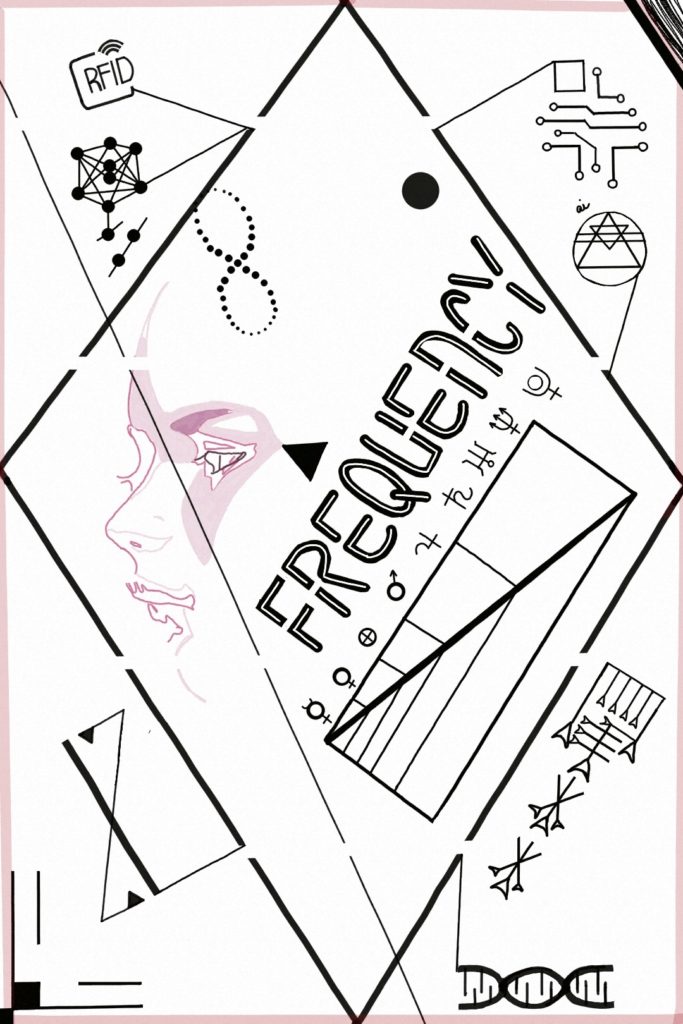



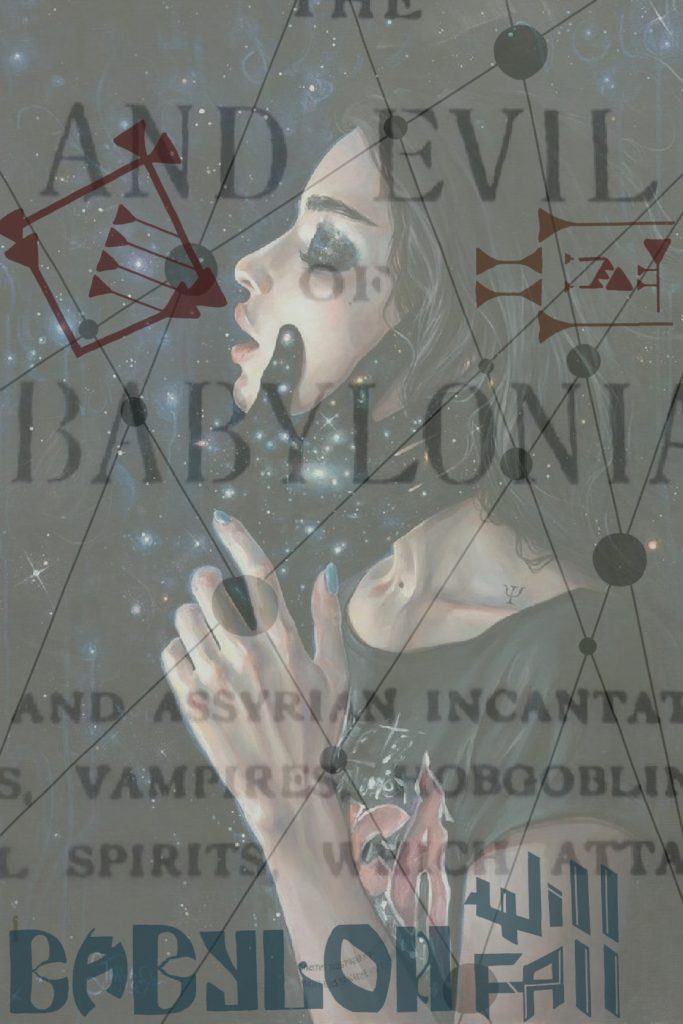
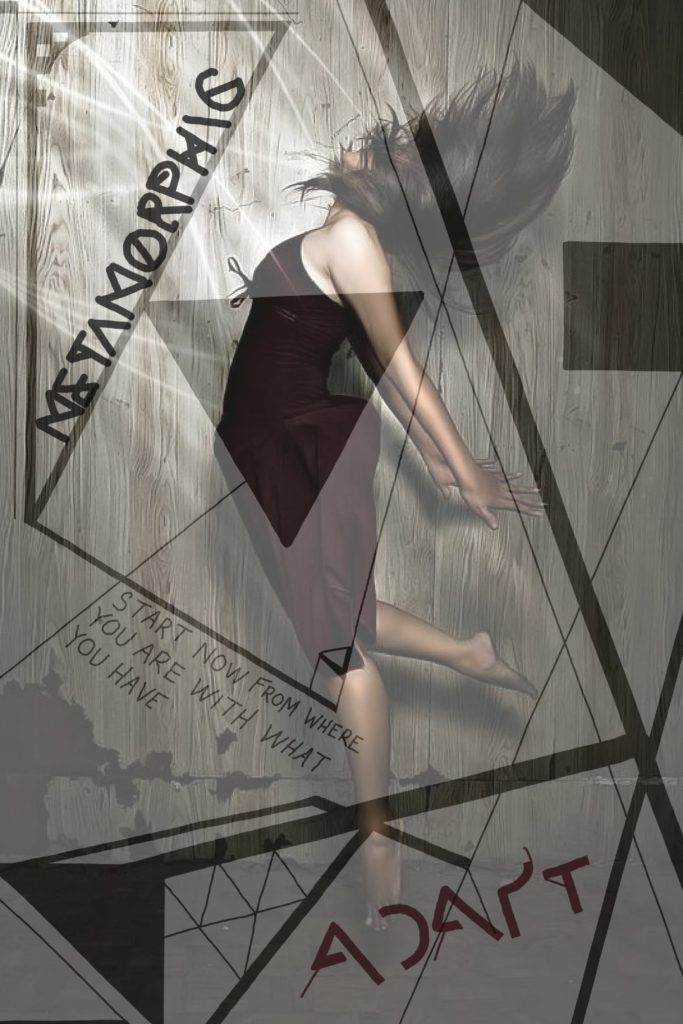
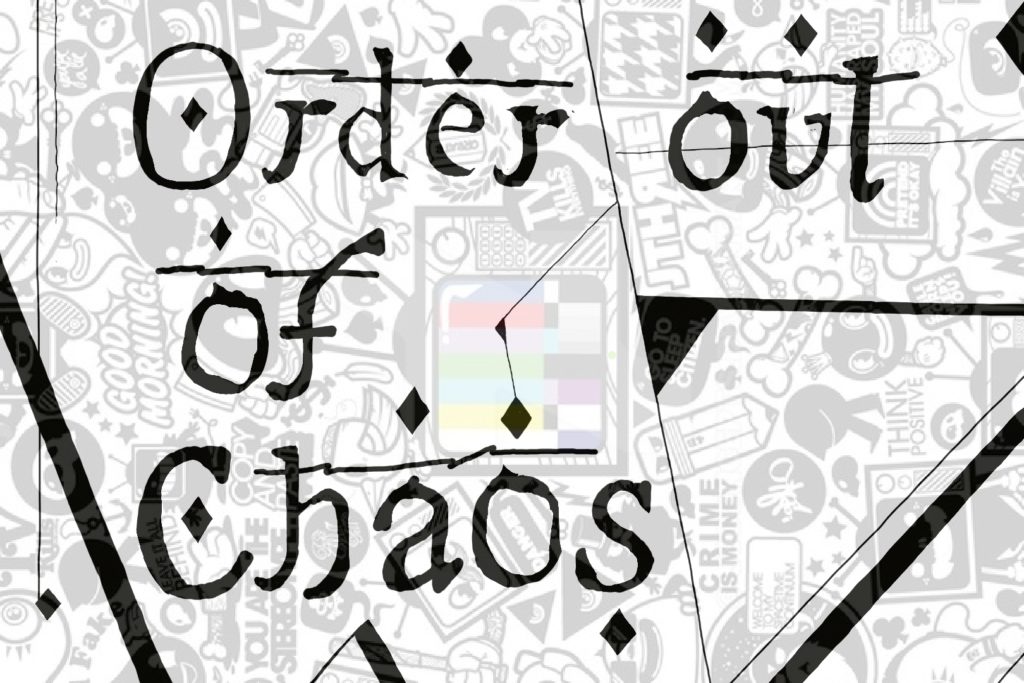
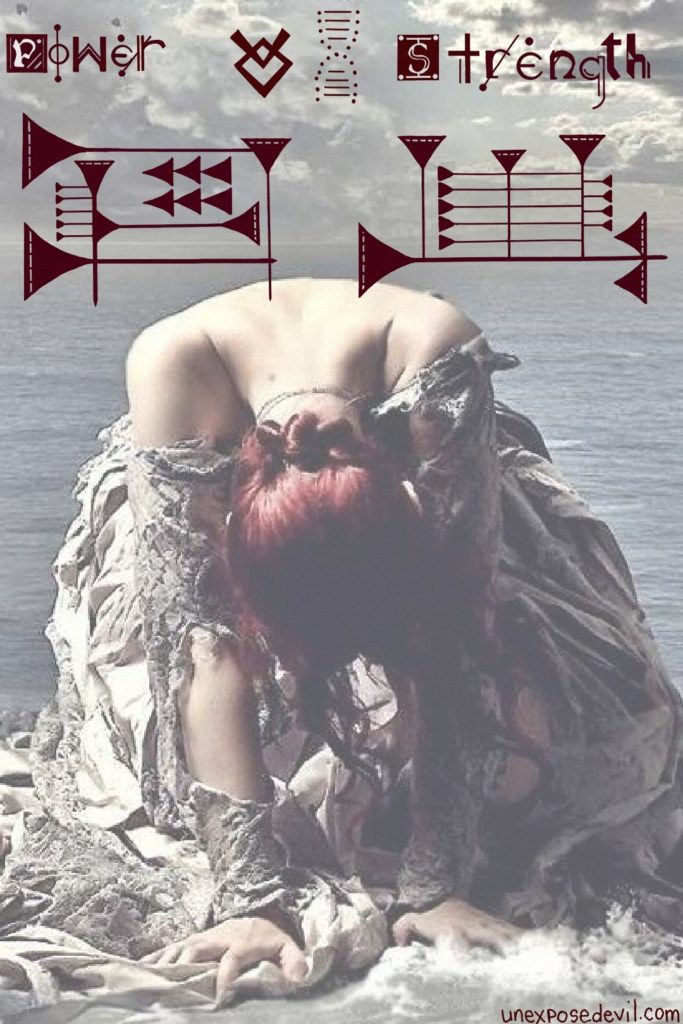
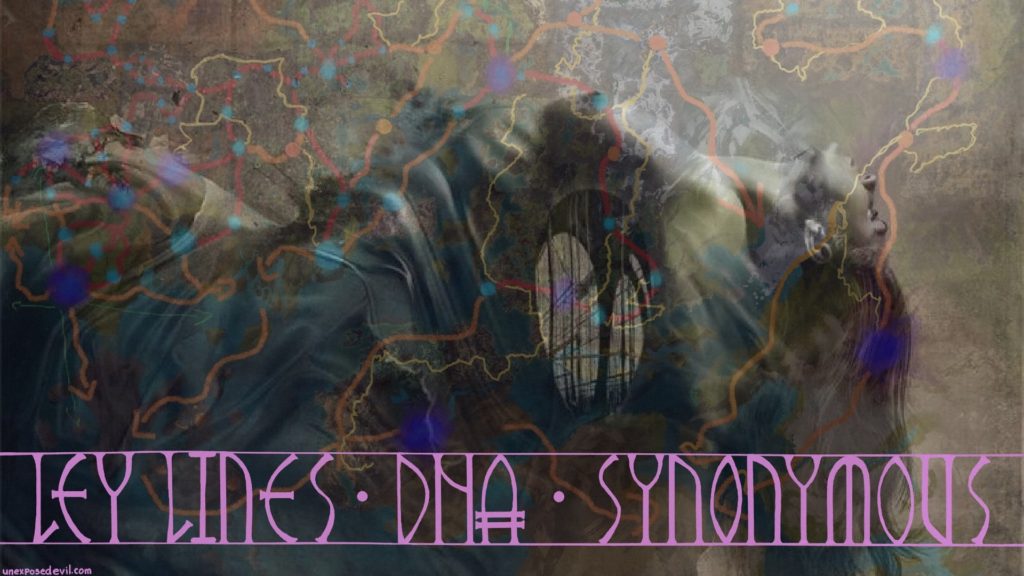


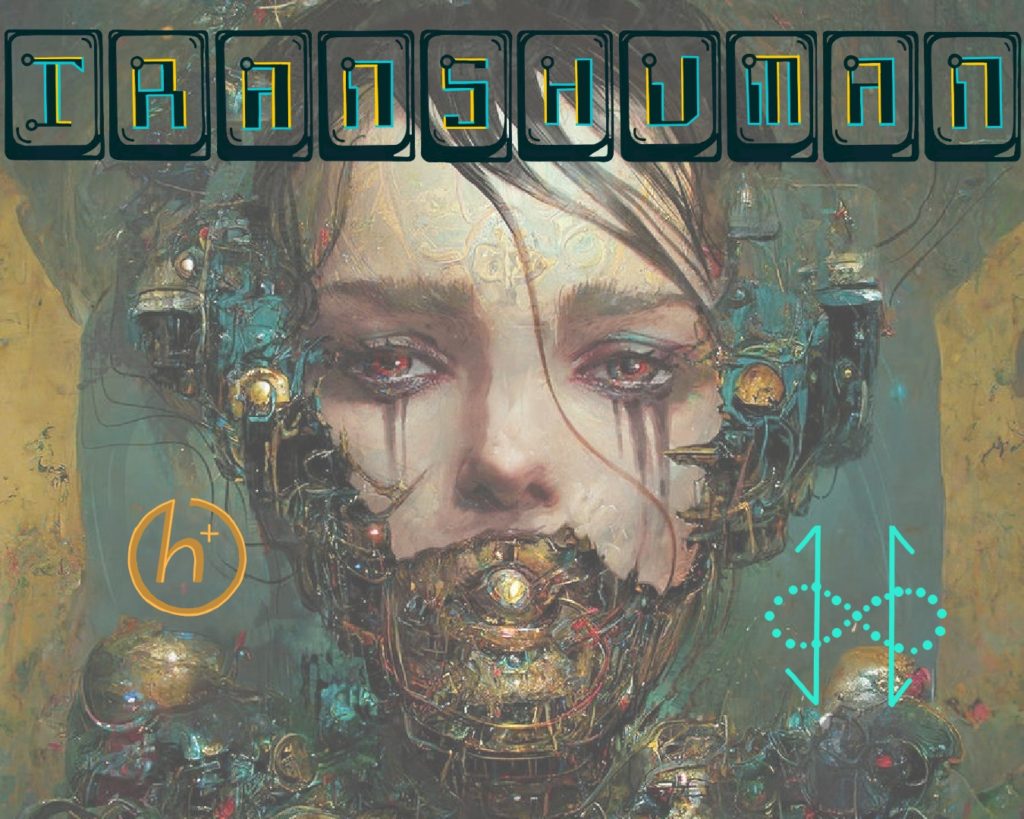
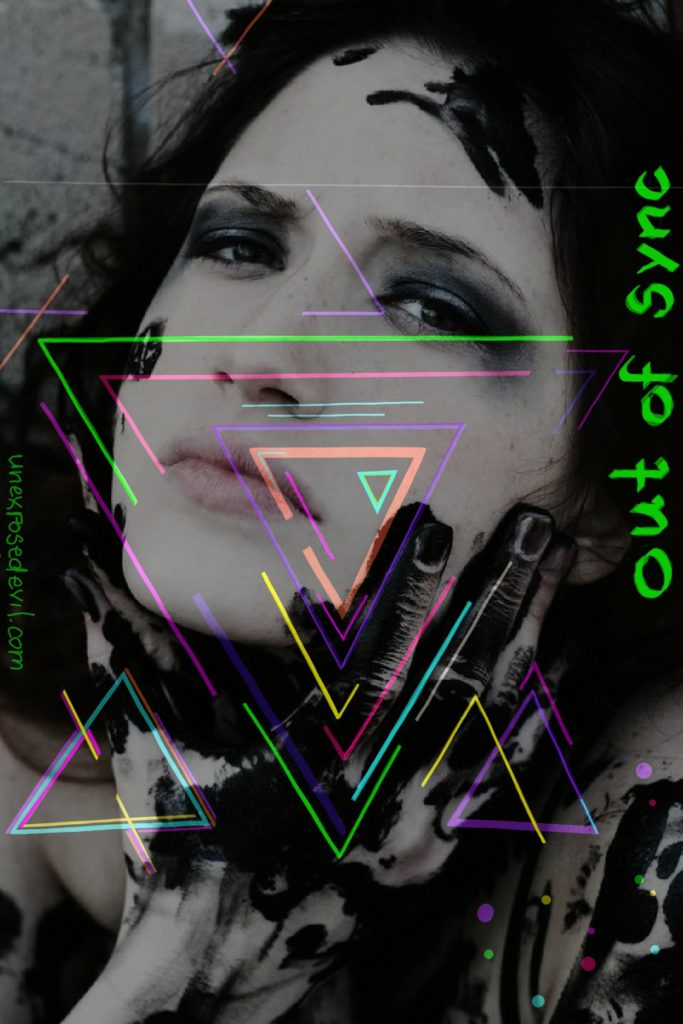
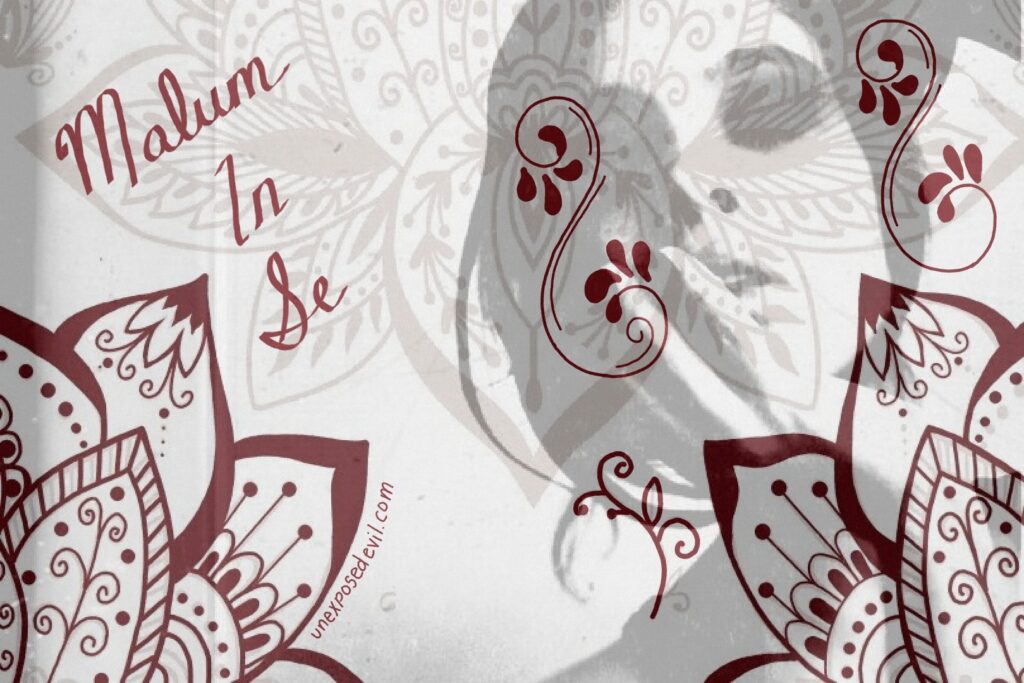
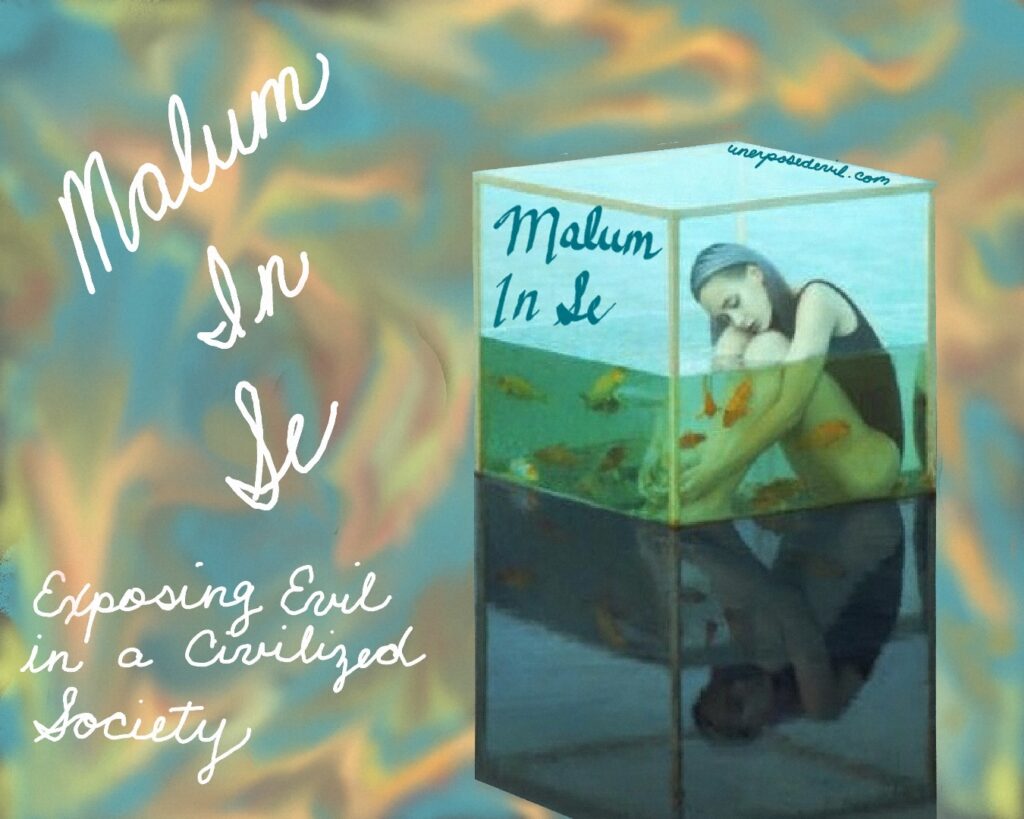
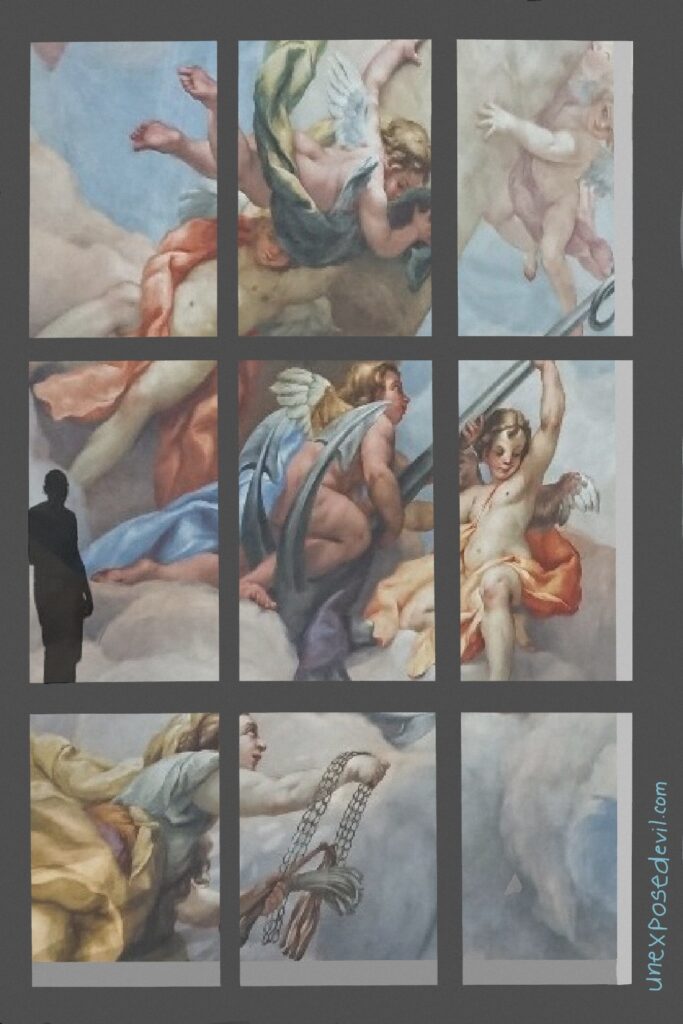

February 24, 2021 at 1:20 pm
I don’t even know how I ended up here, but I thought this post was great. I don’t know who you are but certainly you’re going to a famous blogger if you aren’t already 😉 Cheers!
February 25, 2021 at 2:03 am
Thank you for the compliments!
February 22, 2021 at 7:51 am
Hey, you used to write wonderful, but the last few posts have been kinda boring… I miss your super writings. Past few posts are just a bit out of track! come on!
February 12, 2021 at 6:51 am
yeah bookmaking this wasn’t a bad conclusion great post! .
February 14, 2021 at 6:28 am
Thank you very much.